 |
| The long awaited Fujifim X-Pro2. Thanks but no thanks! |
It's been sometime since my last post, almost four months, in fact, which as seen Fuji finally launch their new top of the line replacement for the X-Pro 1, the X-Pro 2. So lets' get straight to the point. Will I be upgrading to the new kid on the block! Ummmm, no! Why? Well, for once it's got nothing to do with the PRICE! There are some sweet deals to be had on a brand new X-Pro2 (as I write this post, WEX UK are pushing out body only deals for £1349.00 inc vat with 2 year interest free credit). OK, in these cash strapped times, that is still a lot of money to be shelling out but it doesn't come anywhere near the arm and a leg that a Leica would demand, which is the X-Pro2's nearest competitor. No! The number one reason why I won't be upgrading any time soon is that I'm still having too much fun with the original Mack Daddy, the X-Pro1. And I'm still learning how to adapt the camera to better suit my shooting needs and style. In fact, every time I put the cameras to my eye, I end up learning something new. I have yet to get my hands on a X-Pro2 so I can't write a review on one (YET), of which there are already plenty available online. With the arrival of the new top of the range Fuji, I think it's going to be the perfect opportunity for those photographers with a limited budget to finally dip their both toes into the pond of mirrorless digital photography, without the fear of getting financially burned. So, with that in mind. what follows next is strictly for the X-Pro1 massive. This is my current X-Pro 1 setup sheet. (Some of this may also apply to the X-Pro2, but my advice on both counts, is to test, test, test, until satisfied). Enjoy!
The Back Button.
 | |||
| The X-Pro 1's AE-L/AF-L back button. Also take note of the green review button. |
I've already mentioned in a previous post the importance of getting to grips with the X-Pro1's back button focusing. When the X-Pro1 and any attached lens has been installed with the latest firmware, hitting the AE-L/AF-L button transforms this camera into a low light, quick focusing street fighter. Alas, all this midnight fun comes at a price but the amount paid depends on your own personal shooting preferences and if that as been accurately replicated in the way that the AE/AE-L button as been setup in the user profile. I learned this lesson the hard way when I went to cover the public reaction to the death of David Bowie, in Brixton (his place of birth), mid January 2016. I had setup the back button to lock focus and continue to hold focus as long as the button was pressed down and there lied the rub. Pressing the AE/AE-L back button can be problematic at the best of times but when it's cold to freezing, continued pressing quickly turned a labour of love into a labour of hate. Try as I might, I couldn't hold focus. I managed to screw up a really nice shot of a painted face outside the Ritzy Cinema this way and was determined to find a better auto focusing workflow thereafter.
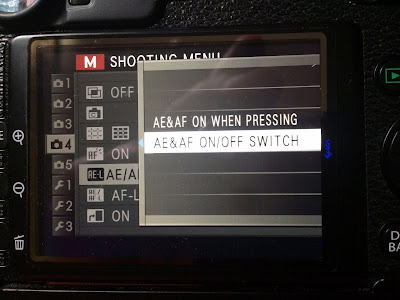 |
| The menu and the two options for setting up AF&AE locking functions |
So the first thing I did as soon as I got home was go back into the camera's menu and change the AE/AF-L option from "AE&AF when pressing" to "AE&AF on/off switch, which meant that I only had the press the back button once for it to hold and lock focus. Then I checked to make sure that there was still clear blue water between the function of the main shutter button which dealt exclusively with metering and the back button focusing button which did exactly what it said on the tin and nothing else. Truth be told, I still do not understand why pressing the shutter would have reactivated the auto focus, when I had deliberately set it up not to? My advise to you is to play around with the settings and see what best works for you and then test, test, and test again to make sure everything works the way you want it to. All I can say, is that I missed some cracking good shots that night because of my inability to hold focus on a primary subject and recompose. For me, setting the back button as a on/off switch just suited me better. One press, bang, job done!
 |
| The mural to the great man himself, in focus. |
Now the default factory settings of the X-Pro 1 straight of the box are more tailored towards the semi-amateur than the experienced pro shooter and this can inevitably lead to problems. By default the X-Pro 1 is set to display a review either in the viewfinder or the rear screen each and every time a photo as been taken. In a studio, this really isn't a problem but take the X-Pro 1 out on the street where following the action is key and this "review" while on, will stop you and the your camera dead in it's tracks, because you will NOT be able to track the action or take a photo during the length of the review. This was another harsh lesson I learned while I was in Brixton, along with the fact that nothing drained a battery of a X-Pro1 faster than these reviews constantly popping up on. Now, I've setup the camera to only show me a review at my command (just by hitting the review button and scrolling) and not the other way round. Happy daze!
 | ||
| The default review made taking this photo real hard work. |
OVF vs EVF (and why it's a false choice).
One of the great advantages that the X-Pro 1&2 has over a average DSLR is it's hybrid Optical and Electronic View Finder, which quite frankly has put this camera into a league of it's own. Alas, this as also provoked a fair amount of debate about which viewfinder is the best, Optical or Electronic? Personally speaking, I think it's a false choice and I'll tell you why?
1. The one thing that you won't see in my Fuji kit bag is a light/flash meter because with a Electronic Viewfinder (EVF) I don't need one. The EVF on the X-Pro1 works on the simple principle of what you see is what you get (WYSIWYG). It's "liveview plus" you might say and boy does it work. Used together with the camera's internal metering and the histogram and what you've got is a almost bulletproof method of accurately determining your exposure, on the fly. This now has implications on the kind of light you can now employ to light your subject. More and more mirrorless photographers, such as Paul Rodgers are now lighting their sudjects with continuous LED lighting instead of flash which was practically unheard of back in the days of the DSLR. With the EVF, it is now dead easy light in real time. As long as it looks good in the EVF, you are more than half way home. Alas, it does come with a couple of caveats and it is here that the Optical View Finder (OVF) comes to the rescue.
2. The power management of a X-Pro1 while in EVF mode is truly terrible and if unchecked will suck a battery dry in double quick time. Also and this is going to sound counter intuitive given the real time compositional properties of the EVF, I found following and anticipating action using the EVF was difficult to say the least and nigh on impossible during fast moving events. This I found out in Dalston, East London, while I covered a church service for clowns and it was here that the Optical Viewfinder came into it's own. With it, I could just follow the action seamlessly without anything coming in between me and my subject matter and because the field of view was wider than that offered up by the EVF, I could anticipate sooner and faster both what was coming into my frame and what was leaving it, while making my composition.
 |
| The clowns managed to lead the OVF of the X-Pro 1 a merry dance. |
Rapid Fire ISO/ASA
 |
| A small button with major implications. |
There has been much debate about the integrated ISO/Shutter Speed dial on the X-Pro2 (personally speaking, I don't like it but each to their own). Anyway, getting back to the X-Pro1, by default there are two ways to access the camera's ISO settings, either through the camera's main menu or by hitting the "Q" button which gives you access to the camera's "quick menu". Now you would have thought that would be the end of the story but there is a third hidden way that you can access the camera's ISO function and that is by assigning the X-Pro1's Fn button solely and purely to ISO duties. This will bring you to an totally separate and dedicated ISO menu and it is this that has sped up my X-Pro1 workflow no end but don't take my word for it, try it yourself!
The Last Word
There are two other settings that are worth a mention and that I use where and when the need arises. The X-Pro1 is the first digital camera where I've felt comfortable enough to leave in both Auto White Balance and Auto ISO, where in effect the camera goes it alone, without any direct input from big ole me. As always I will keep a wary eye on where the auto pilot is leading me, just in case it's taking me down a blind alley but on the whole the "fly by wire" functionality of the X-Pro1 is nothing short of amazing, especially if you're like me and you only shoot jpegs. Now this is NOT going to be everyone's cup of tea and when you come right down to it, handing over creative control to a micro chip isn't what good photography should be about. Alas in situations where speed is paramount, these two settings can work wonders in enabling the X-Pro1 in capturing moments that would otherwise be missed.
 |
| This photo is a mixture of daylight, flash and halogen done "on the fly". |
Thanks John, very helpful, I'm considering a Fuji Pro 1, Pro 2 or 100t for a street camera.
ReplyDeleteNo problem Duncan, I'm glad you enjoyed it and found it informative. The X100t and X100s are very different animals from the X-Pro series of camera, so my best advice would be to try before you buy. All thing do make excellent street fighter cameras....
ReplyDeleteOh, I might as well post this here as I've have a few people ask me about it and this regards the X-Pro 1's 49 selectable focusing points. Like many others here, I find using the one in the centre is the fastest and most efficient means of locking focus (especially when used with back button focusing) and unlike the flip switch between OVF and EVF which is seamlessly and super fast, getting in and back out of the focusing window is clumsy and slow, so I avoid it like the plague.
ReplyDeleteJust found this excellent blog on setting up a X-Pro 1 for street photography. Check it out: https://eyebeamimages.wordpress.com/2014/11/24/fuji-x-pro1-set-up-for-street-photography-part-i/comment-page-1/#comment-311
ReplyDelete